

This section specifies the versions of Eclipse and plug-ins that are used as the standard Eclipse platform for VIDE.
It also describes the organisation of folders and how to install and update the VIDE plug-ins.
The organisation proposed is based on:
Standard Organisation of Eclipse 3.4 Modeling Tools package
Link files in the dropins Eclipse folder
a plugins folder for VIDE and external plug-ins beside Eclipse main folder Figure 7 presents the organisation of the Eclipse platform.
Eclipse installation root
Additional plug-ins root
Link files in dropins folder
Figure 7: Folder organisation
Eclipse installation root: contains the standard Eclipse installation.
Additional plug-ins root: beside eclipse root, it contains added plug-ins not included on the standard Eclipse package as well as VIDE plug-ins
Link files in dropins folder: These file contain link to external and VIDE plug-ins. More on this below.
The link files in the dropins folder specify additional path for the Eclipse framework to look for plug-ins and features.
path=../plugins/OCL
Figure 8: OCL.link listing
path=../plugins/videCCandTE
Figure 9: vide.link listing
Figure 8 and Figure 9 show that these files contain a path declaration to the folder where the plug-ins are. In order to facilitate the installation of the VIDE eclipse platform, the paths are relative to the eclipse folder.
The Eclipse platform for VIDE is packaged as 2 zip files:
Eclipse Ganymede 3.4, the Eclipse Modelling Tools with link files : eclipse.zip
The externals plug-ins : plugins.zip
To install the platform :
Extract the 2 zip files, in the same folder in order to have an eclipse folder (Eclipse installation root) and a plugins folder (additional plug-ins root) with the same parent folder as shown Figure 7.
Add the VIDE plug-ins available from VIDE SVN server in the vide folder (VIDE plug-ins) as shown Figure 7.
To add a new plug-in, unzip it into the plugins folder, never in the eclipse/plugins folder. Launch eclipse. See for more information.
If necessary, create an eclipse folder under the plugin<name> folder as presented Figure 10.
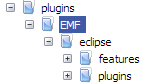
Figure 10: Plug-in structure
IMPORTANT : if, after unzip, the plug in have a site.xml file beside features and plugins, remove it (ex: Subversive and Subclipse).
Locate the plug-in folder.
Remove the old version and unzip the plug-in in the same folder. Launch Eclipse.
Locate the plug-in folder.
Remove the old version. Launch eclipse with –clean option.
The table below presents the list of plug-ins version currently used by VIDE.
Eclipse caches the list of plug-ins to load in the file:
eclipse\configuration\org.eclipse.equinox.simpleconfigurator\bundles.info
It is normally rebuild when the –clean option is used.
To remove all external or VIDE plug-ins (temporarily), it is useless to remove the .link file, the plug-ins folder should be renamed or removed.
To install a plug in configured to be updated from an update site with the .link file, the site.xml file should be removed from the plug in root folder.
Please also refer to the Appendix A “VIDE modules – specific comments and setup validation” for additional guideline on the installation and validation of particular components.